Understanding RUM Dashboard
SpeedVitals RUM Dashboard includes the following sections
- Live Dashboard
- Performance
- Web Analytics
- User Sessions
- Pages
- Competitors
- Third-parties
- Boost Speed
- Settings
Here's an overview of what you'll find in each section:
Live Dashboard
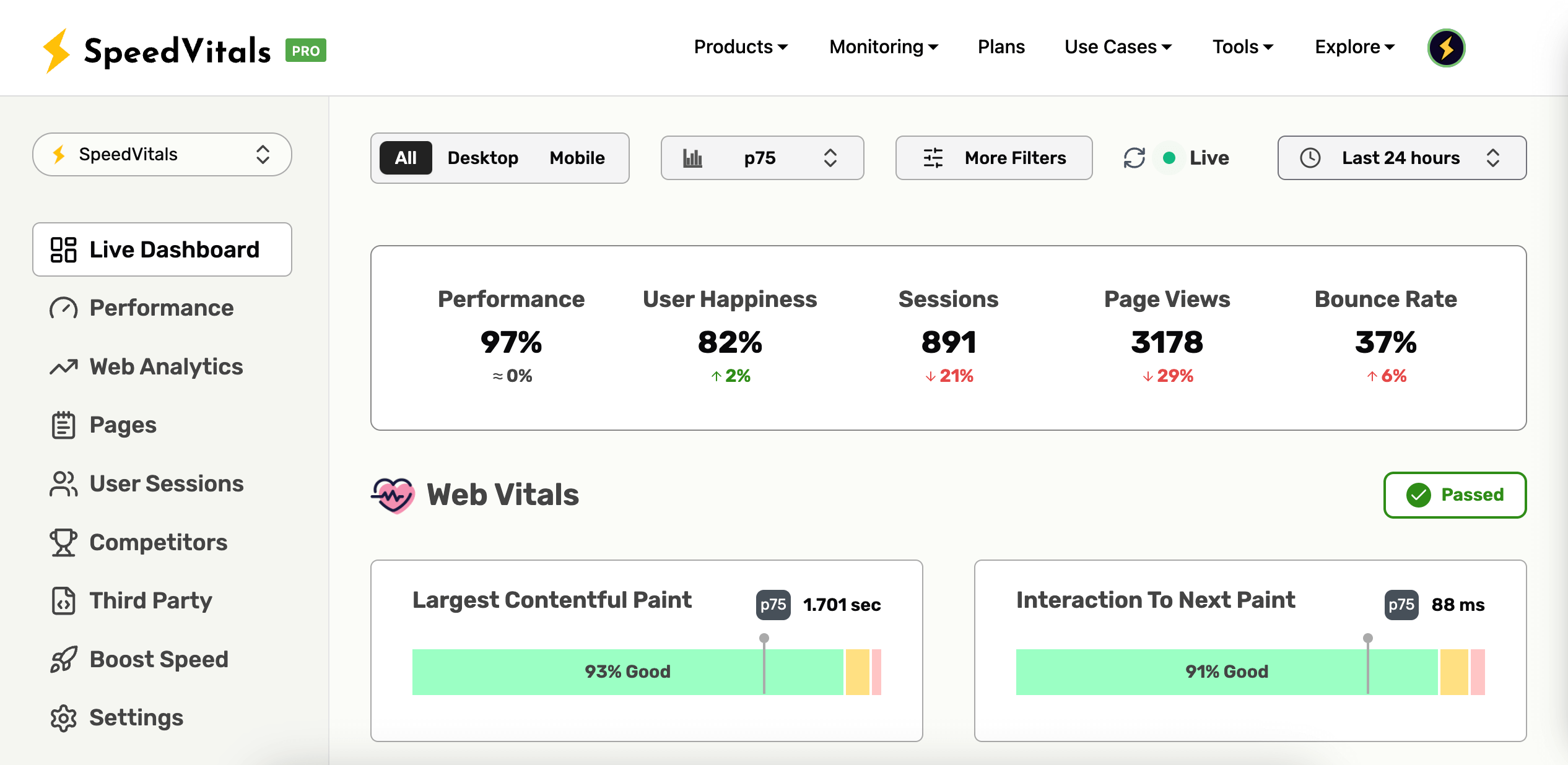
When you first open the SpeedVitals RUM, the initial Dashboard is the Live Dashboard that gives a gist of everything going in your website. It combines both the Web Perf data as well as the Web Analytics data.
The Live Dashboard updates automatically so you can also use this screen as a monitoring screen on fullscreen mode. You'll find the Web Vitals distribution as well as the info whether you're passing Core Web Vitals or not.
Performance
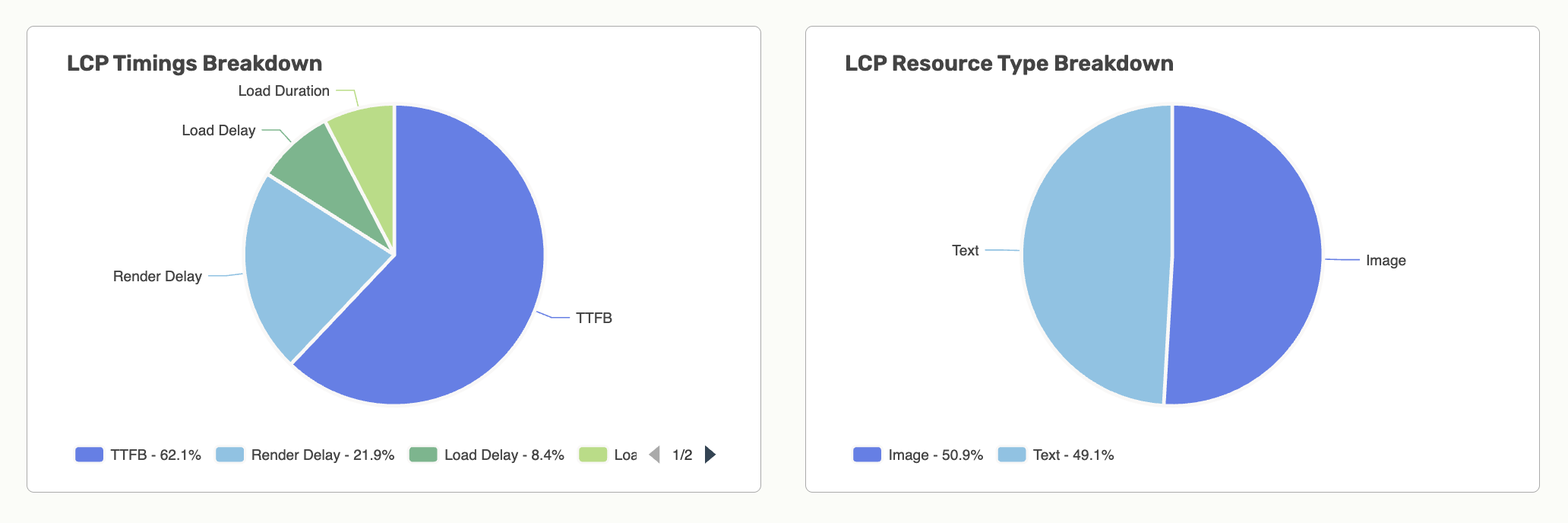
You'll find everything about Web Performance & Core Web Vitals in this section. Apart from the day-wise data of Web Vitals, you'll also find breakdowns of LCP, TTFB, INP, as well as Country-wise performance data.
Web Analytics
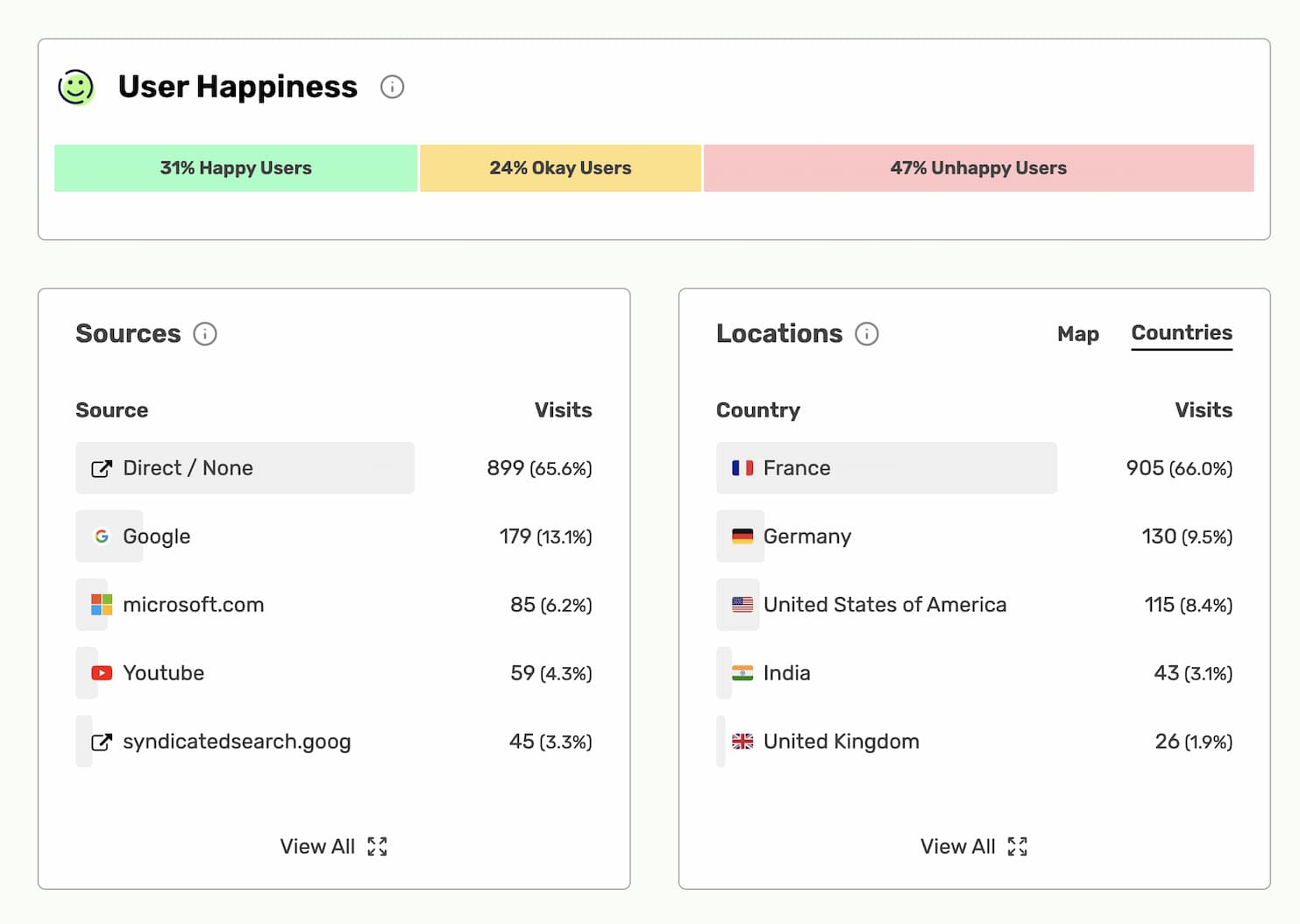
The Web Analytics section includes everything you need in a to understand how users are interacting with your website. It includes the following data: session count, page views, bounce rate, visit duration, and user happiness.
You'll also get to know the traffic sources, user locations, devices, and your website pages with most traffic.
User Sessions
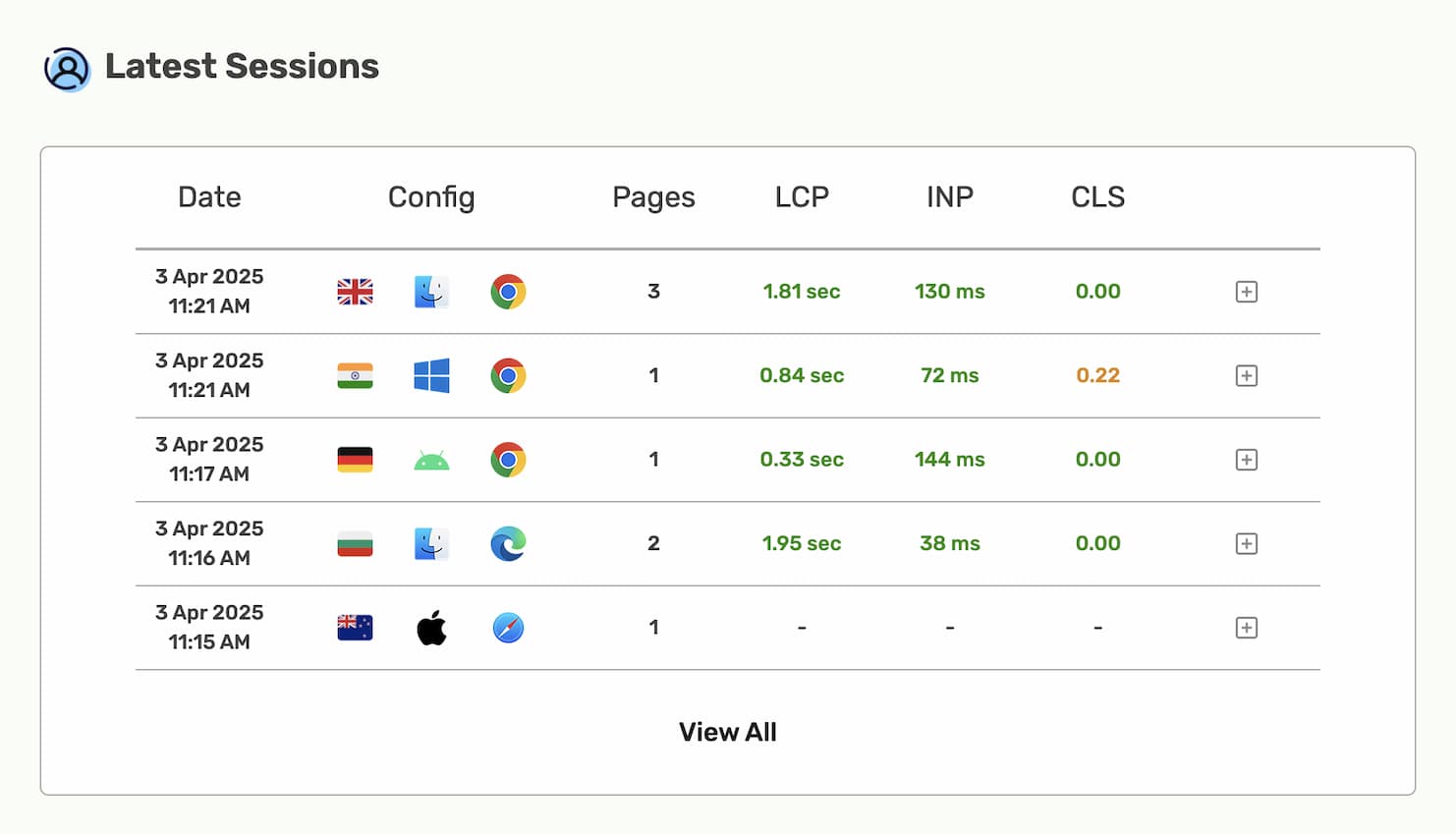
This section list all the latest user sessions on your website and the performance/analytics data associated with it. You can expand each row to get more details on the same.
Pages
Similar to the User Sessions section, this section lists all the pages on your website and the performance/analytics data associated with it. It also categorizes the pages in Good/Okay/Poor categories based on the Core Web Vitals data.
Competitors
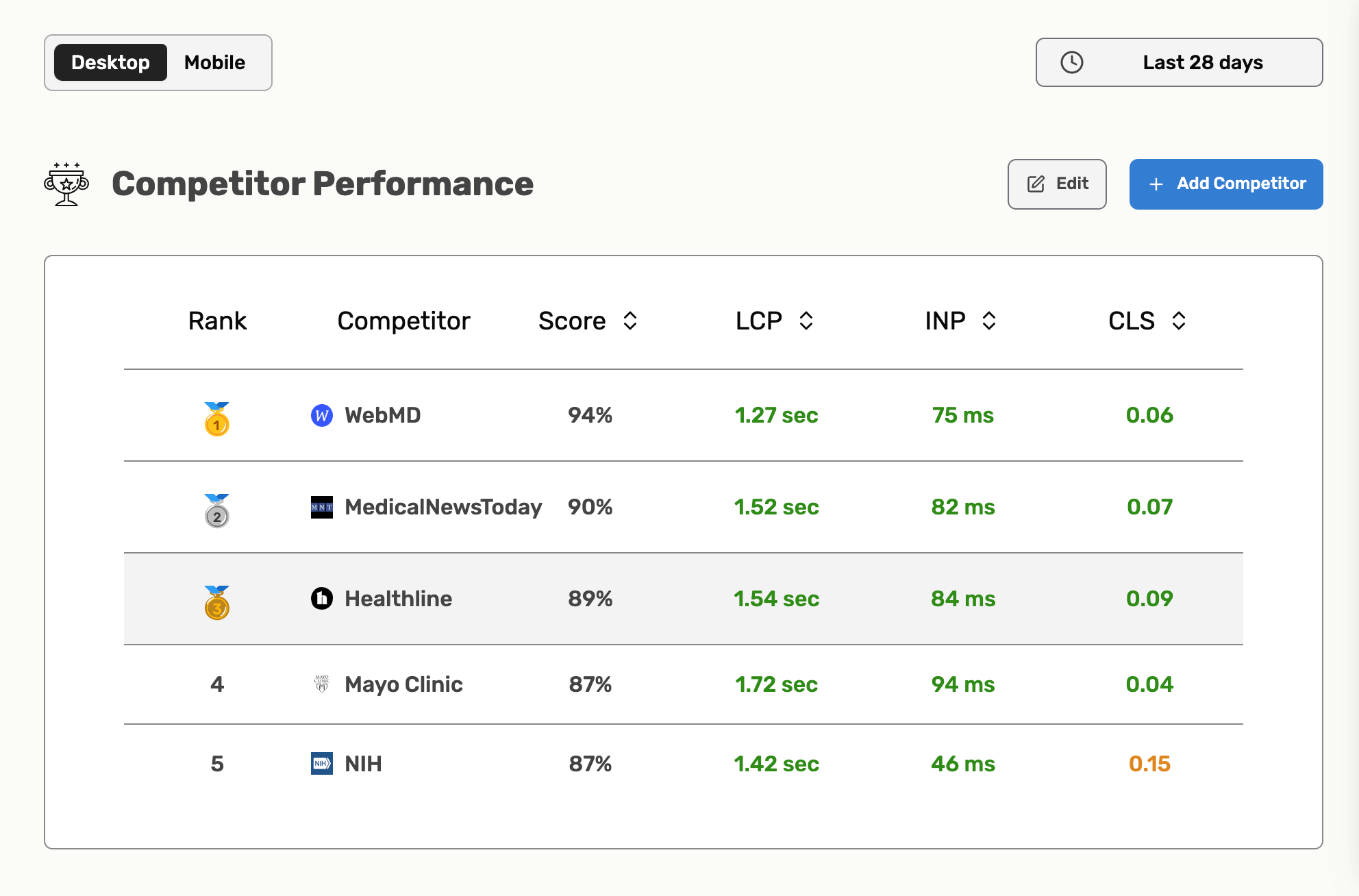
The competitors section automatically finds your Website competitors (SEO Competitors). It then compares your RUM data with the CrUX data of your competitors. You can also manually add competitors to this list.
Third-Parties
The Third-party section includes the performance of 3rd-party scripts on your website and suggests alternatives for the same.
Boost Speed
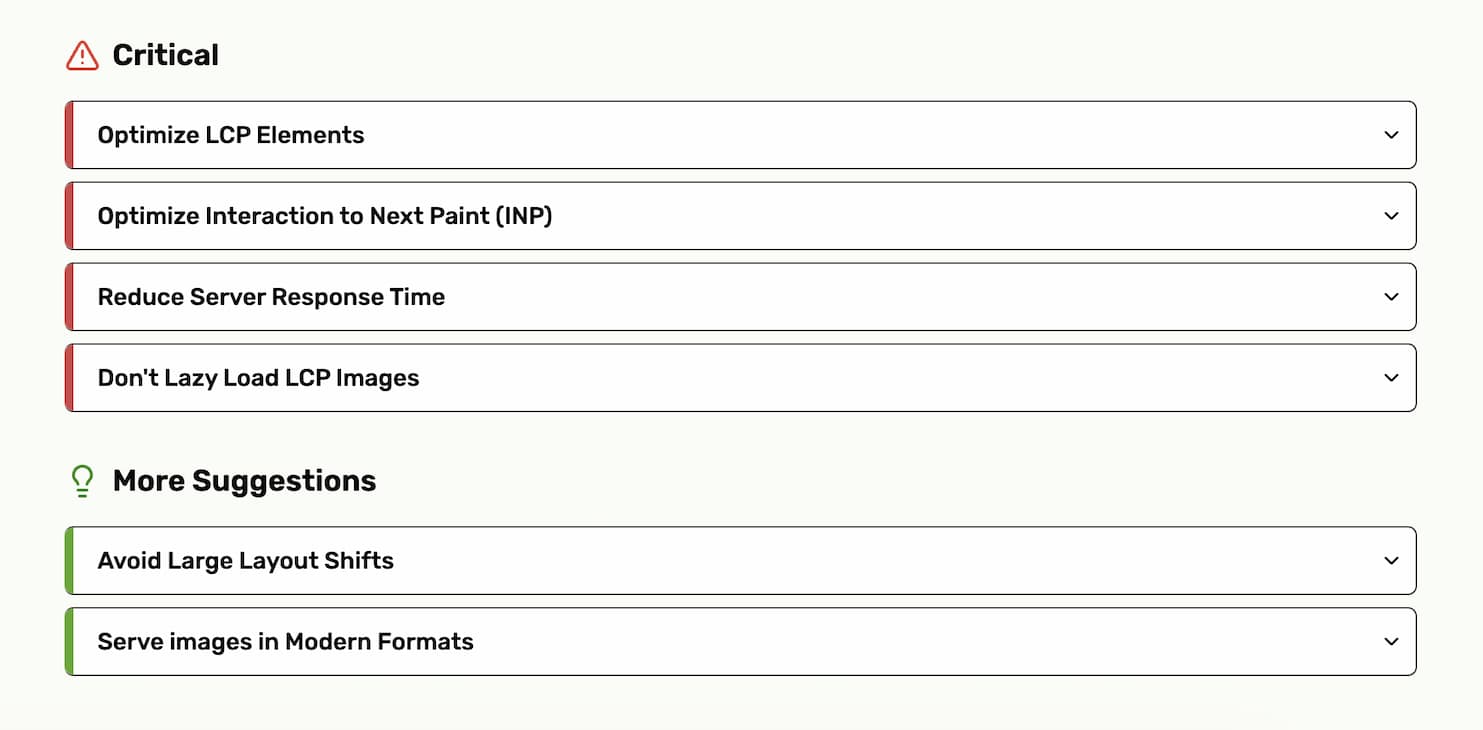
Similar to SpeedVitals' Website Speed Test, the boost speed section of RUM contains audits that can help improve the Core Web Vitals of your website.
Settings
The settings page can be used to change the RUM Project name, view usuage quota and get the script installation instructions.