403 Error on TTFB Test
If you get 403 Error when performing a SpeedVitals TTFB Test, it might be possible that your Web Application Firewall or security service might be blocking SpeedVitals.
The simplest way to unblock SpeedVitals is to allow all request made using our User-agent.
Our TTFB Test User-agent is SpeedVitalsBot. You can follow these steps to prevent Cloudflare from Blocking our TTFB Tool:
https://www.cloudflare.com
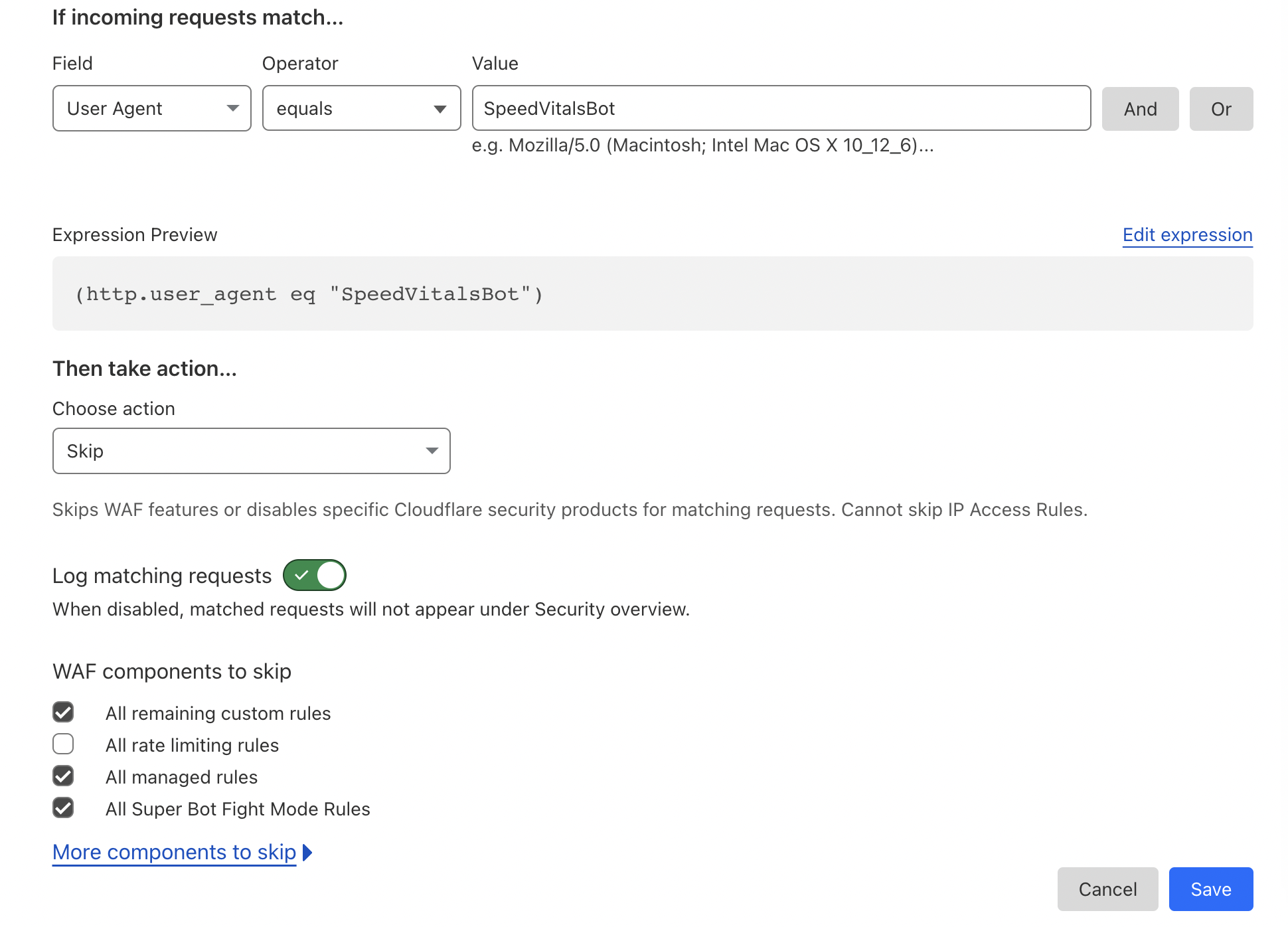
Select your website on the Cloudflare Dashboard and then go to the following page Security → WAF → Custom Rules.
- Create a Firewall Rule with the condition User Agent = SpeedVitalsBot
- Choose Action -> Skip
- WAF components to skip: All remaining custom rules, All managed rules, All Super Bot Fight Mode Rules
You can follow similar steps if you use as security service other than Cloudflare.
Warning
Make sure to disable this Firewall Bypass Rule once you're done testing on SpeedVitals because attackers will be able to exploit your website by spoofing the User-agent.